Overview
Students will add color, highlights and shadows to their expressive self-portraits.
Materials and Tools
- Self-portrait from previous session
- Oil pastels
- Mirror
- A light source—either a flashlight or a window with natural light
Objectives
Students will understand that:
- Artists can exaggerate colors, highlights, and shadows to make their self-portraits look more expressive.
Students will be able to:
- Add realistic and/or expressive color to their self-portrait.
- Add highlights and shadows to their self-portrait.
Activities
Introduce the following vocabulary:
Value: how light or dark a color appears
Highlight: an area that is lighter than surrounding areas
Shadow: an area that is darker than surrounding areas
Close Looking

Questions for Discussion:
- How do you think this person is feeling?
- What colors do you notice?
- Where do you see highlights or shadows?
- Do you notice colors, highlights, or shadows in this portrait that look exaggerated? Where do you notice these?
Exaggerated Colors, Highlights, and Shadows

Exaggerating colors, highlights and shadows can make a self-portrait appear more dramatic and interesting.
Turn off the classroom lights and demonstrate creating exaggerated highlights and shadows with either natural light or a flashlight. Point out how a shadow usually appears opposite a highlight.
Skin Color
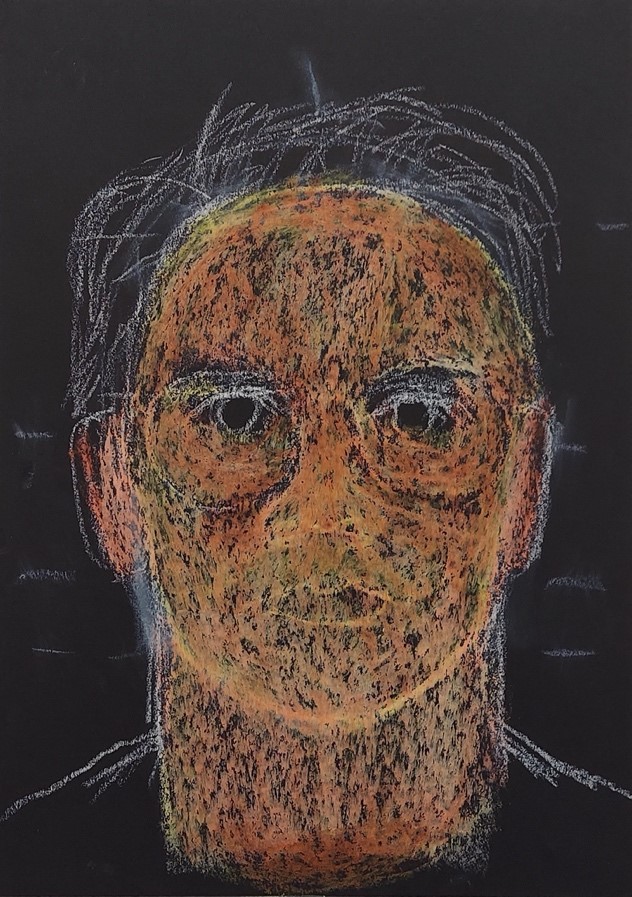
Demonstrate building up a skin color by starting with a thin layer and building toward a thicker, more opaque color.
Ask:
Will you make a realistic or expressive skin color?
What colors can you mix to make this color?
Establish a Skin Tone
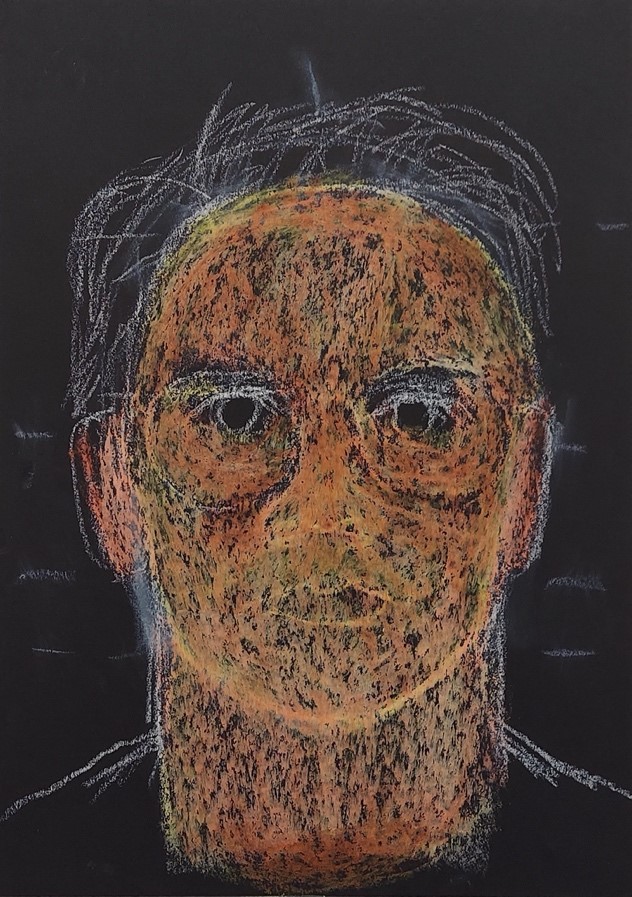
Demonstrate adding layers of color using the side of your oil pastel to create an even layer.
Re-draw features and fill in hair
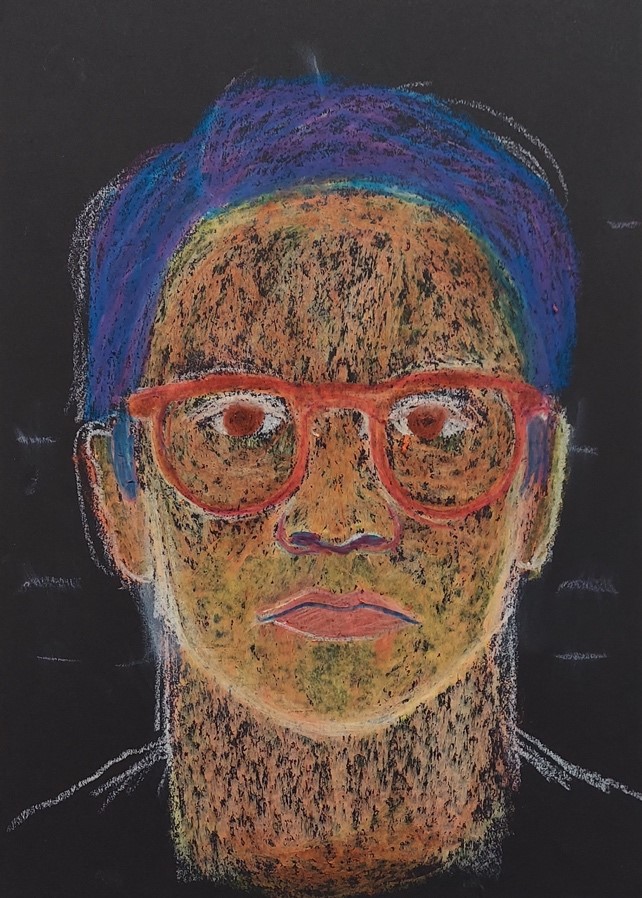
Demonstrate looking in the mirror as you re-draw some of your basic features with a light oil pastel.
Ask: What color do you plan to make the base color of your hair?
I like to choose something that contrasts or stands out against my skin tone.
Demonstrate looking in the mirror as to re-draw your features, as needed.
Ask: What color will you use for your hair?
You can consider choosing a color that contrasts, or stands out, against your skin tone.
Add highlights and shadows.
Point out highlights and shadows on your face, then begin demonstrating drawing them in your self-portrait.
Ask: Where do you see the highlights? Where do you see the shadows?
Use a light oil pastel, like white or peach, to make highlights and a dark oil pastel, like blue or purple, to add shadows.
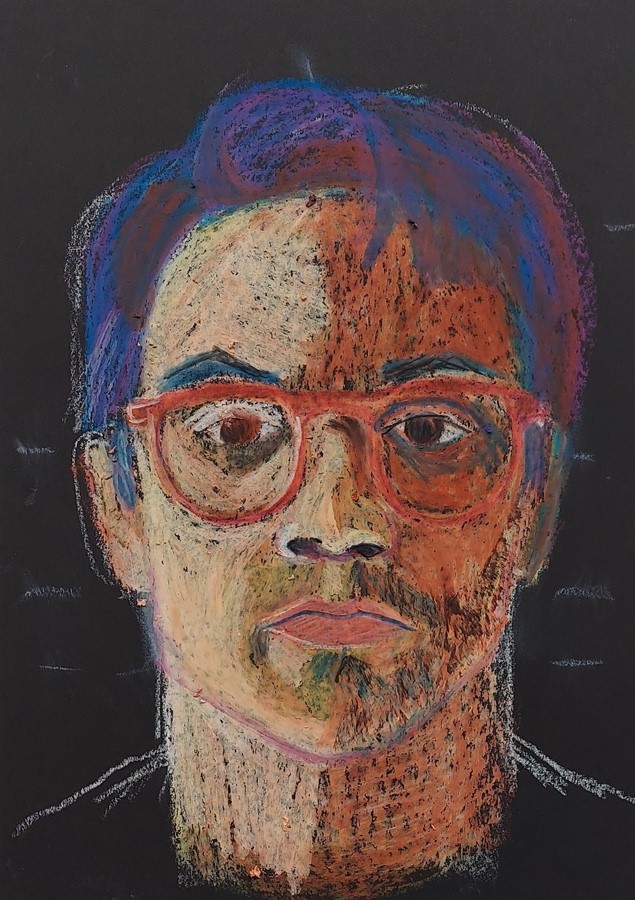
Reflection Questions for Discussion
- Where did you add highlights or shadows to your self-portrait?
- How did adding highlights or shadows change your self-portrait today?
Resources
Malvin Gray Johnson, Self Portrait, 1934
